Sony CMT-EP404 Operating Instructions
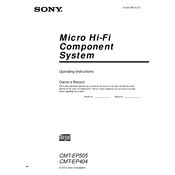
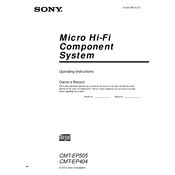
To reset the Sony CMT-EP404 to factory settings, unplug the power cord and wait for a few minutes. Then, plug it back in while holding down the "STOP" button on the unit until "RESET" appears on the display.
First, ensure the disc is inserted correctly and is free of dirt and scratches. If the problem persists, try cleaning the lens with a CD lens cleaner. If the issue continues, it may require professional servicing.
To improve radio reception, extend the FM and AM antennas fully. You can also try repositioning the antennas or placing the unit near a window. Avoid placing it near electronic devices that might cause interference.
First, check that the volume is turned up and not muted. Ensure the speakers are properly connected to the system. If using external speakers, verify that they are compatible with the CMT-EP404.
The Sony CMT-EP404 does not support direct smartphone connections like Bluetooth or USB. However, you can connect your smartphone using an audio cable with a 3.5mm jack to RCA connectors to the AUX input.
To set the clock, press the "CLOCK/TIMER SET" button until the hour flashes, then use the volume control to set the hour. Press the button again to set the minutes. Confirm by pressing "ENTER".
To clean the exterior, use a soft, dry cloth. Avoid using any type of solvents such as alcohol or benzene, as they might damage the finish. For stubborn stains, a slightly damp cloth can be used.
Ensure the power cord is securely connected to both the unit and the wall outlet. Check if the outlet is functioning by testing it with another device. If the issue persists, the unit may need servicing.
Tune into the desired station, press and hold the "MEMORY" button until the preset number flashes, then use the tuning buttons to select the preset number. Press "MEMORY" again to confirm.
If the display is unclear or segments are missing, try adjusting the contrast by pressing and holding the "DISPLAY" button while adjusting with the tuning buttons. If this doesn't help, the unit may need professional repair.