Sony CMT-CX4iP Operating Instructions
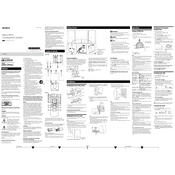
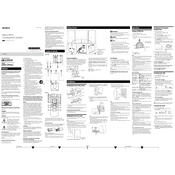
To reset the Sony CMT-CX4iP to factory settings, turn off the system and unplug it. Wait a few seconds, then plug it back in. Press and hold the STOP button on the unit until "RESET" appears on the display. Release the button to complete the reset.
Check the speaker connections to ensure they are properly connected. Verify that the volume is not set to the minimum level and that the mute function is not activated. Try connecting a different audio source to rule out external device issues.
To connect your iPod or iPhone, insert it into the dock located on top of the unit. Make sure the device is compatible and seated properly. Switch the function to "iPod" using the FUNCTION button on the remote or the unit.
To clean the unit, use a soft, dry cloth. Avoid using any solvents or abrasive cleaners that could damage the surface. If necessary, slightly dampen the cloth with water to remove stubborn dirt.
Ensure that the FM antenna is fully extended for the best reception. Reposition the antenna or move the unit closer to a window. Avoid obstructions like walls or metal objects that may interfere with the signal.
Check if the CD is inserted correctly with the label side facing up. Inspect the CD for scratches or dirt, and clean it if necessary. Make sure the CD format is compatible with the system.
Press and hold the TIMER MENU button until "CLOCK SET" appears. Use the TUNING +/– buttons to set the hour, then press TIMER MENU again. Repeat the process to set the minutes. Confirm the time setting with the ENTER button.
Replace the battery in the remote control, ensuring the polarity (+/–) is correct. Check for any obstructions between the remote and the unit. Verify that you are within the effective range of the remote sensor.
Insert the USB device into the USB port. Change the function to "USB" by pressing the FUNCTION button. Use the remote to navigate through folders and files, and press PLAY to start playback. Ensure the USB device is formatted correctly.
Select the radio station you want to preset. Press and hold the TUNER MEMORY button until the preset number appears. Use the TUNING +/– buttons to select a preset number, then press ENTER to save the station.