Sony CMT-CP300 Operating Instructions
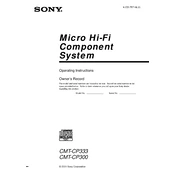
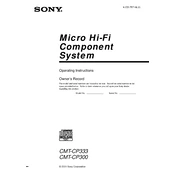
To set the clock, press the 'CLOCK/TIMER SET' button, then use the 'TUNING + or -' buttons to set the hour and minutes. Press 'ENTER' to confirm.
Ensure that the speakers are properly connected and the volume is not muted. Check the input source and make sure it is correct.
To reset, unplug the power cord, wait for a few minutes, and then plug it back in while holding the 'ENTER' and 'PLAY/PAUSE' buttons simultaneously.
First, make sure the unit is powered on. If the issue persists, unplug the unit for a few minutes and try again. If the problem continues, seek professional repair.
Yes, you can connect your smartphone using an audio cable with a 3.5mm jack to the 'AUDIO IN' port on the unit.
Use a CD lens cleaner or gently wipe the lens with a soft, dry cloth. Avoid using liquid cleaners.
The 'PROTECT' message indicates a potential short circuit in the speaker wires. Check all connections and ensure there are no frayed wires touching.
Try adjusting the position of the FM/AM antenna. For FM, extending the lead to its full length can help. Ensure the unit is positioned away from electronic devices that may cause interference.
The Sony CMT-CP300 can play standard audio CDs, CD-Rs, and CD-RWs. However, it may not play discs with MP3 or WMA files.
Press 'CLOCK/TIMER SET' and select 'TIMER', then set the start and stop time using the 'TUNING + or -' buttons. Confirm with 'ENTER' and choose the function (CD, TUNER, etc.) to activate the timer.