Sony CMT-CP101 Operating Instructions
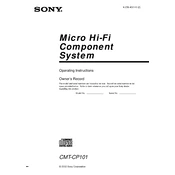
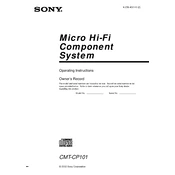
To reset the Sony CMT-CP101 to factory settings, unplug the unit from the power source, wait for about 30 seconds, and then plug it back in. This can help resolve minor issues by clearing temporary settings.
If the CD player is not reading discs, ensure the discs are clean and not scratched. Try using a different disc to rule out the possibility of a defective disc. If the issue persists, gently clean the laser lens with a lens cleaning CD.
To improve radio reception, extend and position the FM and AM antennas for the best signal. Avoid placing the unit near electronic devices that may cause interference. You may also try relocating the unit to a different area.
Regularly clean the exterior with a soft, dry cloth. Avoid using solvents or abrasive materials. For the CD player, use a lens cleaning CD occasionally to ensure optimal performance. Keep the unit in a well-ventilated area to prevent overheating.
Check if the speakers are properly connected to the main unit. Ensure the volume is turned up and not muted. Verify that the correct input source is selected. If using a remote, ensure the remote batteries are functional.
To set the clock, press the 'CLOCK/TIMER SET' button, then use the tuning buttons to adjust the hour and minute. Confirm each setting by pressing the 'ENTER' button.
Yes, you can connect external devices using the auxiliary input. Use a compatible audio cable to connect the device to the AUX IN jack on the unit. Select 'AUX' as the source to play audio from the connected device.
First, replace the batteries in the remote control. Ensure there are no obstacles between the remote and the unit. Check that the remote sensor on the unit is not covered or dirty.
To program radio stations, tune to the desired station. Press 'MEMORY' or 'PROGRAM' on the remote, then select the preset number using the tuning buttons. Press 'ENTER' to save. Repeat this process for additional stations.
If the display is not showing correctly, try unplugging the unit for a few minutes and then reconnecting it. This can reset the display settings. If the problem persists, consider contacting Sony support for further assistance.