Sony CFT-22 Operating Instructions
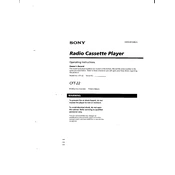
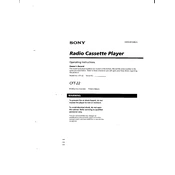
To set up your Sony CFT-22, connect the power cable to an electrical outlet, attach your antenna or cable input to the RF connector at the back, and turn on the TV using the power button. Use the remote control to navigate the setup menu and follow the on-screen instructions to tune channels.
Check if the TV is properly plugged in and turned on. Ensure that the input source is correctly selected. Verify that all cables are securely connected and not damaged. If the problem persists, try resetting the TV to factory settings from the menu.
Ensure the audio settings are correctly configured in the TV menu. You can adjust the bass and treble settings for better sound quality. Consider connecting external speakers or a soundbar for enhanced audio performance.
First, check the batteries in the remote and replace them if necessary. Ensure there are no obstructions between the remote and the TV. Try resetting the remote by removing the batteries and pressing each button once. If it still doesn’t work, consider replacing the remote.
Access the picture settings through the TV menu. You can adjust the brightness, contrast, color, and sharpness to your preference. For optimal picture quality, consider using the preset modes available for different types of content.
Regularly dust the TV with a soft, dry cloth to prevent dust buildup. Avoid using liquid cleaners directly on the screen. Check and secure all cable connections periodically. Ensure the TV is placed in a well-ventilated area to prevent overheating.
To perform a factory reset, navigate to the settings menu using the remote control. Select 'System' or 'Settings', then 'Reset' or 'Factory Reset'. Follow the on-screen instructions to complete the reset process. Note that this will erase all personal settings.
Yes, you can connect external devices such as DVD players or gaming consoles via the available AV inputs. Use the appropriate cables to connect the devices and select the corresponding input source from the TV menu.
Ensure the TV is set to the correct input source. Check the cables for any damage and ensure they are securely connected. Adjust the picture settings and try changing the channel or input source to see if the issue persists.
Check the Sony support website for any available firmware updates for the CFT-22 model. If an update is available, download it onto a USB drive, and follow the instructions provided by Sony to install the update on your TV.