Sony CFS-W455 Operating Instructions
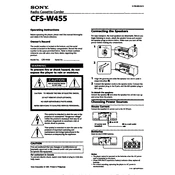
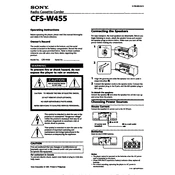
To clean the tape heads, use a cotton swab lightly moistened with isopropyl alcohol. Gently rub the swab on the heads, capstan, and pinch roller to remove any dust or residue. Ensure the unit is turned off and unplugged before cleaning.
First, gently press the eject button to see if the tape will release normally. If it remains stuck, unplug the unit and carefully open the cassette compartment manually, ensuring not to force it to avoid damage.
To improve radio reception, extend the antenna fully and adjust its angle. For FM reception, position the unit near a window if possible. For AM, rotate the unit to find the best signal.
Ensure the volume is turned up and not muted. Check that the headphones are not plugged in, as this will disable the speakers. Inspect the speaker connections for any loose wires.
Regularly clean the tape heads and rollers, keep the unit dust-free, avoid exposing it to extreme temperatures or moisture, and handle tapes carefully to prevent tangling or damage.
Press and hold the 'Clock' button until the display begins to blink. Use the 'Tuning' buttons to set the hour and minute. Press 'Clock' again to confirm the settings.
The issue might be due to a worn-out belt or dirty capstan. Inspect and clean the capstan and replace the belt if necessary. Consult the manual for specific replacement instructions.
The Sony CFS-W455 does not support external speakers directly. It is designed to use its built-in speakers for audio output.
Insert a blank cassette tape into the deck. Tune the radio to the desired station and press the 'Record' button along with 'Play'. The recording will start immediately.
Check that the power cord is securely connected to both the unit and the power outlet. Ensure the outlet is working by testing it with another device. If the problem persists, there might be an internal issue requiring professional repair.