Sony CFS-W402 Operating Instructions
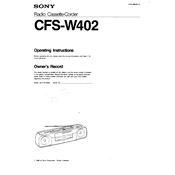
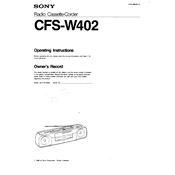
To clean the tape heads, use a cotton swab lightly moistened with isopropyl alcohol. Gently rub the heads, capstans, and pinch rollers. Allow them to dry completely before using the cassette deck again.
Ensure the cassette tape is not damaged and is inserted correctly. Clean the tape heads and check the belts for wear and tear. Replace belts if necessary.
Extend the antenna fully and adjust its position for better reception. If indoors, place the unit near a window. Avoid obstructions and electronic interference.
Check for any debris or dirt around the buttons and clean gently with a soft cloth. If the problem persists, consider having the unit serviced by a professional technician.
Yes, you can use rechargeable batteries. Ensure they are fully charged and inserted correctly. It is recommended to use NiMH rechargeable batteries for optimal performance.
Store the unit in a cool, dry place away from direct sunlight and extreme temperatures. Remove any batteries to prevent leakage. Cover the unit to protect it from dust.
Press and hold the 'Clock' button until the display starts flashing. Use the 'Tuning' buttons to set the hour and minute. Press 'Clock' again to confirm the time.
Check if the volume is set too high and reduce it to a more moderate level. Ensure the speakers are not obstructed and the tape heads are clean. Consider replacing old tapes.
First, check if the power cord is securely connected. If using batteries, ensure they are not depleted and are inserted correctly. Consider testing with a different power outlet.
Gently press the eject button while applying a slight pressure to the door. Avoid using excessive force. If it remains stuck, consult a professional technician for assistance.