Sony CFS-W318 Operating Instructions
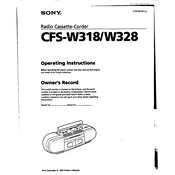
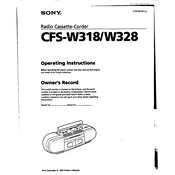
To clean the tape heads, use a cotton swab lightly moistened with isopropyl alcohol. Gently rub the tape heads and capstans, then allow them to dry before using the cassette deck again.
Ensure the cassette is inserted correctly, the tape is not stuck, and the play button is fully engaged. If the issue persists, check for any obstructions or clean the tape heads.
Extend the antenna fully and try repositioning the unit for better signal reception. For FM, ensure the antenna is straight for maximum effectiveness.
Sound distortion can occur if the tape heads are dirty or demagnetized. Clean the tape heads and consider using a demagnetizing tool if available.
Yes, insert a blank cassette, tune to the desired radio station, and press the record button to begin recording.
The Sony CFS-W318 can be powered using six D-cell batteries or an AC power cord. Ensure the correct voltage is used if utilizing the AC adapter.
Use the band selector switch to toggle between AM and FM bands. Ensure the antenna is properly extended for optimal reception.
Ensure the unit is powered on and press the eject button firmly. If it still doesn't open, check for any obstruction or gently tap the deck while pressing eject.
Play audio through the speakers and listen for any distortion or imbalance. If issues persist, check the speaker connections and try using headphones to isolate the problem.
The Sony CFS-W318 may have a tone or bass adjustment feature. Check the manual for specifics on enhancing bass, or experiment with speaker placement for better acoustics.