Sony CFS-E60 Operating Instructions
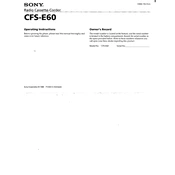
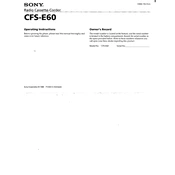
To clean the tape heads, use a cotton swab lightly moistened with isopropyl alcohol. Gently rub the heads, capstan, and pinch rollers to remove any dirt or oxide buildup. Make sure the components are dry before using the device again.
Check if the tape is wound properly and not tangled. Ensure the cassette is correctly loaded and not damaged. If the problem persists, clean the tape heads and capstan as they might be dirty.
To improve radio reception, extend the antenna fully and try repositioning the device. Avoid placing it near electronic devices that may cause interference. For FM, adjust the antenna position for the clearest sound.
Remove the batteries if the device will not be used for an extended period to prevent leakage. Use high-quality alkaline batteries and replace all batteries at the same time.
Press and hold the 'Clock' button until the display starts flashing. Use the 'H' button to set the hour and the 'M' button to set the minutes. Press 'Clock' again to confirm the time.
Distorted sound can be due to dirty tape heads. Clean the tape heads and pinch rollers with a cotton swab moistened with isopropyl alcohol. Ensure tapes are not old or damaged.
The Sony CFS-E60 does not support direct connection to external speakers as it is designed as a standalone unit. Consider using a cassette adapter to connect to a larger audio system if needed.
First, ensure the device has fresh batteries or is connected to a power source. If the problem persists, the buttons might be stuck or dirty. Clean around the buttons with a soft, dry cloth.
You can use a cassette adapter to play music from your phone through the tape deck. Alternatively, consider using a wireless FM transmitter to broadcast audio to the FM radio.
Check if the batteries are correctly installed and not depleted. If using AC power, ensure the power cord is securely connected to both the device and the outlet. Test the outlet with another device to confirm it's working.