Sony CFS-E50 Operating Instructions
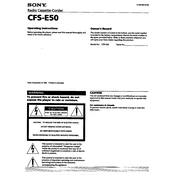
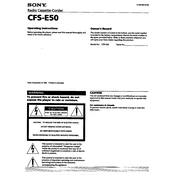
To reset the Sony CFS-E50 to its factory settings, unplug the power cord from the wall outlet and remove all batteries for a few minutes. Reinsert the batteries and plug the power cord back in. This should reset the device.
First, ensure that the cassette is inserted correctly. Check the tape for any tangles or damage. Clean the cassette head and pinch rollers using a soft cloth and rubbing alcohol. If the issue persists, the cassette mechanism may need servicing by a professional.
Extend the antenna fully and adjust its position for better reception. If reception is still poor, try moving the unit to a different location, preferably near a window. Avoid placing it near other electronic devices that may cause interference.
The Sony CFS-E50 requires six D-size batteries for portable operation. Ensure the batteries are inserted with the correct polarity as indicated in the battery compartment.
Use a soft, dry cloth to wipe the exterior of the Sony CFS-E50. For stubborn stains, slightly dampen the cloth with water, avoiding any abrasive cleaners or solvents that could damage the surface.
A humming noise could be due to electrical interference or a grounding issue. Ensure that the power outlet is properly grounded and try plugging the unit into a different outlet. If the noise persists, consult a technician.
To set the clock, press and hold the 'Clock' button until the time display starts blinking. Use the 'Tuning' buttons to set the hours and minutes. Press 'Clock' again to confirm the setting.
The Sony CFS-E50 does not have dedicated outputs for external speakers. It is designed as a standalone unit. For enhanced sound, consider using the headphone jack with powered speakers.
Ensure the CD is clean and free of scratches. Check that the unit is on a stable surface to prevent vibration. Use a CD lens cleaner to clean the laser lens if necessary. If skipping continues, the unit may require servicing.
To record from the radio or an external source, insert a blank cassette tape and press the 'Record' button while playing the desired audio. Ensure the tape is positioned at the start of the side you want to record on.