Sony CFS-B11 Operating Instructions
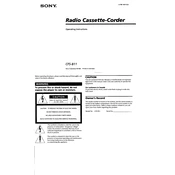
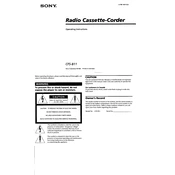
To replace the cassette in the Sony CFS-B11, open the cassette compartment by pressing the 'Eject' button. Remove the old cassette and insert a new one with the tape side facing down. Close the compartment gently until it clicks into place.
If the sound is distorted, check the volume level and adjust it as necessary. Ensure the cassette tape is not damaged or dirty. Clean the tape heads with a cotton swab lightly moistened with alcohol.
To improve radio reception, extend the antenna fully and adjust its position for optimal signal. Try moving the unit to a different location away from electronic devices that may cause interference.
Ensure the unit is properly plugged into a working power outlet. Check the batteries if you are using them, and replace them if necessary. Also, inspect the power cord for any damage.
The Sony CFS-B11 does not have a factory reset feature. You can try turning off the unit and removing the power source, then reconnecting it after a few minutes to resolve minor issues.
The Sony CFS-B11 requires 4 C-size batteries for portable operation. Make sure to insert them correctly, following the polarity markings inside the battery compartment.
Do not use water to clean the exterior of the Sony CFS-B11. Instead, use a dry or slightly damp cloth to wipe down the surface. Avoid any liquid entering the device.
The Sony CFS-B11 does not feature a clock setting. It is a basic cassette-corder and radio unit without a digital display for time.
Ensure the cassette is properly inserted and that the tape is not loose. Check if the 'Play' button is stuck or obstructed. If the problem persists, inspect the internal mechanisms or consult a professional technician.
To record audio, insert a blank cassette tape. Press the 'Record' button while simultaneously pressing 'Play'. Speak or play the audio source near the built-in microphone. To stop recording, press the 'Stop' button.