Sony CFS-905 Operating Instructions
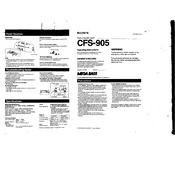
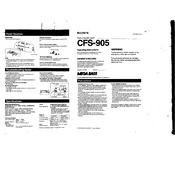
To clean your Sony CFS-905, use a soft, dry cloth to wipe the exterior. Avoid using any chemical solvents or abrasive cleaners. Clean the cassette heads and capstan with a cotton swab slightly moistened with alcohol to ensure optimal performance.
First, check the power supply and ensure the device is plugged in or batteries are charged. Verify that the cassette is properly inserted. If the issue persists, clean the heads and rollers. If the problem continues, consider consulting a professional technician.
The Sony CFS-905 does not have dedicated outputs for external speakers. However, you can connect it to an amplifier using the headphone jack with an appropriate cable.
Ensure that the volume is turned up and that the function selector is set to 'Radio'. Check the antenna connection and adjust its position for better reception. If these steps do not resolve the issue, there might be an internal fault that requires professional repair.
Extend the telescopic antenna fully and orient it in different directions to find the best reception. Avoid placing the unit near electronic devices that might interfere with the signal.
The Sony CFS-905 uses six C-size batteries. Battery life depends on usage, but generally, they last around 10-15 hours of continuous play. Using alkaline batteries can extend playtime.
The Sony CFS-905 does not have a built-in clock feature. It is designed primarily as a cassette player and radio.
To transport the Sony CFS-905, ensure that all tapes are removed from the cassette deck, the antenna is retracted, and the power cord is secured. Use the built-in handle for carrying and avoid exposing the unit to extreme temperatures or moisture.
The issue might be due to a worn or dirty capstan or pinch roller. Cleaning both components can often resolve speed issues. If the problem persists, the drive belt may need replacement, which should be done by a professional.
Insert a blank cassette into the deck. Tune the radio to the desired station. Press the 'Record' and 'Play' buttons simultaneously to start recording. Press 'Stop' when you are finished recording.