Sony CFS-730 Operating Instructions
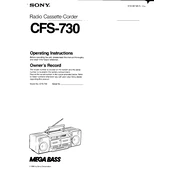
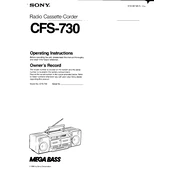
To clean the tape heads on your Sony CFS-730, use a cotton swab lightly moistened with isopropyl alcohol. Gently rub the swab across the heads, capstans, and pinch rollers to remove any oxide buildup.
If your Sony CFS-730 isn't playing tapes, check if the belts are worn out or broken. Replacing the belts can restore functionality. Also, ensure the tape heads are clean and the play button is not stuck.
To replace the belts on the Sony CFS-730, first remove the screws from the back panel. Once open, locate the belt path and carefully remove the old belts. Install new belts by following the same path, ensuring they are properly aligned.
The Sony CFS-730 requires 6 D-sized batteries for portable operation. Ensure they are inserted correctly, matching the plus and minus symbols with the battery compartment markings.
To tune radio stations on the Sony CFS-730, use the tuning knob to adjust the frequency. Ensure the band selector is set to either AM or FM, depending on the desired station.
If the sound is distorted, check the speaker connections and ensure the volume is not set too high. Also, verify that the tape heads are clean and free from debris, as this can affect sound quality.
To record from the radio onto a tape, insert a blank tape, tune to the desired radio station, and press the "Record" and "Play" buttons simultaneously. Ensure the record tab on the cassette is intact.
If the cassette door won't open, the eject mechanism may be jammed. Gently pressing the eject button while applying slight pressure to the door can sometimes release it. Check for any obstructions or damage.
The Sony CFS-730 can connect to external speakers via its headphone jack. Use a suitable audio cable to connect the headphone output to the auxiliary input on your external speakers.
If recording stops suddenly, check if the tape is at the end. Also, ensure there is no issue with the tape's record tab. Inspect the cassette mechanism for blockages or worn-out belts.