Sony CFS-720 Operating Instructions
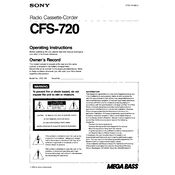
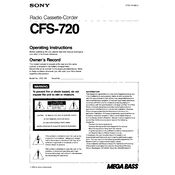
To replace the cassette belts on the Sony CFS-720, you need to remove the back cover by unscrewing the screws. Once open, locate the belts on the cassette mechanism, remove the old belts, and replace them with new ones of the same size. Ensure they are properly seated on the pulleys.
First, ensure the antenna is fully extended and oriented correctly. Check that the unit is set to the correct frequency band (AM or FM). If the problem persists, try repositioning the radio to reduce interference or check for any loose connections inside the unit.
To clean the cassette heads, power off the unit and open the cassette compartment. Use a cotton swab moistened with isopropyl alcohol to gently clean the heads, capstan, and pinch roller. Allow to dry completely before using the cassette player again.
Regularly clean the cassette heads and keep the unit free from dust. Avoid using worn-out cassettes and store the unit in a cool, dry place. Periodically check and replace cassette belts if they appear worn or stretched.
This could be due to old or worn cassette belts. Check if the belts are loose or broken and replace them if necessary. Ensure the cassette is not jammed or the tape is not tangled. Also, check for any obstructions in the cassette mechanism.
Unfortunately, the Sony CFS-720 does not have a built-in clock function. It is a portable radio cassette recorder and does not feature a clock setting.
The Sony CFS-720 has a headphone jack that can be used to connect external speakers with the appropriate cable. Ensure the external speakers are compatible and do not exceed the power output of the device to avoid damage.
The Sony CFS-720 is compatible with standard audio cassettes, including Type I (Normal) and Type II (High Bias) tapes. It is not recommended to use Type IV (Metal) tapes as they might not provide optimal performance.
To improve FM reception, fully extend and adjust the angle of the telescopic antenna. Avoid placing the unit near other electronic devices that might cause interference. You can also try moving the radio to a higher location or closer to a window.
If the buttons are not responding, check if there is any debris or dirt obstructing them. Clean gently with a soft brush or compressed air. If the problem continues, open the unit and inspect the button contacts for wear or damage.