Sony CFS-710 Operating Instructions
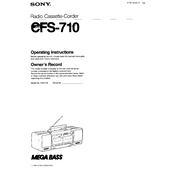
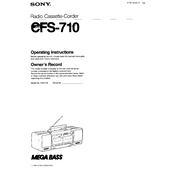
To clean and maintain your Sony CFS-710, ensure the device is unplugged. Use a soft, dry cloth to clean the exterior. For the cassette deck, periodically clean the tape heads and pinch rollers with a head cleaning cassette or a cotton swab moistened with isopropyl alcohol. Avoid using harsh chemicals.
If the cassette player is not playing tapes, first check if the cassette is properly inserted. Ensure the tape is not loose or damaged. Clean the tape heads and check if the play button is functioning correctly. If the issue persists, there may be a mechanical problem requiring professional servicing.
To improve radio reception on the Sony CFS-710, extend the antenna fully and adjust its position. For FM reception, try repositioning the unit. For AM reception, rotate the entire unit to find the best signal. Avoid placing the unit near electronic devices that may cause interference.
The Sony CFS-710 uses six size D batteries. Battery life can vary depending on usage, but typically, they last around 10-15 hours for continuous playback. Always use high-quality batteries for optimal performance.
To set the clock on the Sony CFS-710, locate the clock setting buttons. Press and hold the 'Clock' button until the time setting mode is activated. Use the 'Hour' and 'Minute' buttons to adjust the time, then press 'Clock' again to confirm the settings.
Sound distortion in tapes can be caused by dirty heads, worn-out tapes, or incorrect playback speed. Clean the tape heads and ensure the tapes are in good condition. Check if the tape speed is consistent; if not, it may require servicing.
The Sony CFS-710 has built-in speakers and does not support direct connection to external speakers. However, you can use the headphone jack with an appropriate adapter to connect to powered speakers or an amplifier.
If the cassette door does not open, ensure there is no tape jam. Try gently pressing the eject button multiple times. If it still does not open, the mechanism may be stuck, and you may need to carefully open the unit or consult a technician.
To improve battery life, turn off the device when not in use, and use the AC power supply whenever possible. Remove batteries if the device will not be used for an extended period. Use high-quality alkaline batteries for longer-lasting performance.
The Sony CFS-710 does not have a specific factory reset function. To reset basic settings, disconnect the power supply and remove the batteries for a few minutes, then reconnect them. This will reset the clock and any custom settings.