Sony CFS-219 Operating Instructions
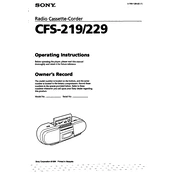
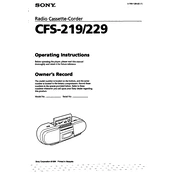
To reset the Sony CFS-219 to factory settings, unplug the device from the power source, wait for a few seconds, and then plug it back in. There is no specific reset button, so power cycling is the standard method.
The Sony CFS-219 requires six D-size batteries for portable operation. Ensure they are inserted correctly according to the polarity markings inside the battery compartment.
To improve radio reception on the Sony CFS-219, extend the telescopic antenna fully and adjust its angle. Placing the unit near a window or away from electronic devices that can cause interference can also help.
If the cassette player is not working, check if the cassette is properly inserted and ensure that the tape is not jammed. Clean the cassette head and pinch roller with a cotton swab and isopropyl alcohol.
The Sony CFS-219 does not have an output for external speakers. It is designed as a standalone unit with built-in speakers.
If your Sony CFS-219 keeps turning off unexpectedly, check the power cord and battery compartment for any loose connections. Ensure the batteries are not depleted and are installed correctly.
To clean the Sony CFS-219, use a soft, dry cloth to wipe the exterior. Avoid using harsh chemicals or abrasives. For the cassette player, clean the heads and rollers using a cotton swab and isopropyl alcohol.
Store the Sony CFS-219 in a cool, dry place away from direct sunlight and moisture. Remove the batteries if the unit will not be used for an extended period to prevent leakage.
The Sony CFS-219 does not have a clock feature. It is a basic cassette-corder without time-setting capabilities.
If the sound is distorted when playing tapes, check if the tape is damaged or dirty. Clean the tape head with a head cleaning cassette or use a cotton swab with isopropyl alcohol.