Sony CFS-209 Operating Instructions
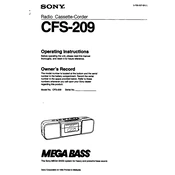
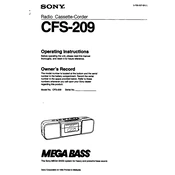
To change the cassette, press the 'Stop/Eject' button to open the cassette compartment door. Remove the current cassette tape and insert a new one with the tape side facing down. Close the compartment door securely.
Ensure that the volume is turned up and that the 'Tape/Radio' selector is set to the correct mode. Check that the cassette is properly inserted or the radio is tuned to a station with a strong signal.
To clean the tape heads, unplug the unit and open the cassette compartment. Use a cotton swab lightly moistened with isopropyl alcohol to gently clean the heads and pinch rollers. Allow to dry before use.
Press the 'Stop/Eject' button gently to see if the tape compartment opens. If it doesn't, unplug the unit and carefully open the compartment with a small flat tool. Do not force it to avoid damage.
Turn on the radio and select 'Radio' mode. Use the tuning knob to find your desired station. For FM, extend the antenna fully for better reception.
Yes, the Sony CFS-209 can operate on batteries. Open the battery compartment at the back of the unit and insert six 'D' size batteries, ensuring correct polarity.
This issue may be due to worn-out belts or a dirty capstan. Cleaning the capstan and replacing the belts can help resolve speed issues. It's recommended to consult a professional for belt replacement.
The Sony CFS-209 does not support external speakers as it is designed with built-in speakers only.
The Sony CFS-209 is compatible with standard cassette tapes, including normal (Type I) and chrome (Type II) tapes. Metal (Type IV) tapes are not recommended.
Check if the power cord is securely plugged into an outlet or if the batteries are correctly installed. If using batteries, ensure they are fresh. Examine the fuse if applicable.