Sony CFS-2050 Operating Instructions
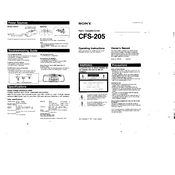
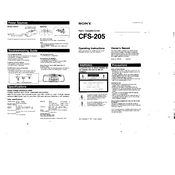
To replace the cassette belt on the Sony CFS-2050, first unplug the device and remove the back panel using a screwdriver. Locate the belt drive mechanism and carefully remove the worn-out belt. Replace it with a new belt, ensuring it fits snugly around the pulleys. Reassemble the device and test for proper operation.
If the cassette player is not playing tapes, check if the tape is inserted correctly. Clean the tape heads with a cotton swab and isopropyl alcohol. Ensure the belt is intact and the motor is running. If issues persist, the device may require professional repair.
To improve FM radio reception, extend the telescopic antenna fully and adjust its position. Avoid obstructions and keep the radio away from electronic devices that can cause interference. Consider using an external FM antenna if necessary.
Distorted or muffled sound can result from dirty or misaligned tape heads. Clean the heads and check the alignment. Ensure the speakers are not damaged, and verify all connections are secure. Adjust the volume and tone settings appropriately.
The Sony CFS-2050 can operate on either AC power using the included power cord, or on batteries. It requires six D-size batteries for portable use. Ensure the batteries are inserted correctly and have sufficient charge.
To clean the exterior, use a soft, damp cloth to wipe down the surfaces. For the cassette compartment, open the door and use a cotton swab lightly moistened with isopropyl alcohol to clean the heads, pinch rollers, and capstan. Avoid using excessive liquid.
The Sony CFS-2050 is designed as a self-contained unit without direct provisions for external speakers. However, you can connect it to an external amplifier or stereo system using the headphone or line-out jack if available.
A tape may get stuck due to tangled tape, a faulty eject mechanism, or a misaligned cassette. Gently remove the cassette by manually turning the reels if possible. Avoid forcing the tape out to prevent damage.
To set the clock, locate the clock set button on the device. Press and hold the button while adjusting the time with the tuning or preset buttons. Release the clock set button once the correct time is displayed.
Yes, the Sony CFS-2050 can record audio. Insert a blank cassette tape, select the source (built-in microphone or line-in), and press the record button. Ensure the record-protection tabs on the cassette are intact.