Sony CFS-203 Operating Instructions
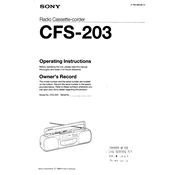
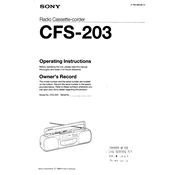
To replace the cassette, open the cassette door by pressing the 'Eject' button. Remove the existing cassette and insert a new one, ensuring the tape is properly aligned and the open edge is facing outwards. Close the door securely.
First, ensure the device is powered on and the volume is turned up. Check if the cassette is properly inserted and the tape is not jammed. Clean the tape heads with a cotton swab and isopropyl alcohol. If the issue persists, consider replacing the cassette.
Use a soft, slightly damp cloth to wipe the exterior surfaces. Avoid using abrasive cleaners or solvents, as they may damage the finish. Ensure the device is powered off and unplugged before cleaning.
The Sony CFS-203 requires six size D (R20) batteries for portable use. Ensure the batteries are inserted correctly, following the polarity markings inside the battery compartment.
To improve radio reception, fully extend the telescopic antenna and adjust its angle for the clearest signal. For AM stations, try repositioning the unit itself. Avoid placing the unit near electronic devices that may cause interference.
This issue may be caused by worn-out belts or a dirty capstan and pinch roller. Clean the pinch roller and capstan with isopropyl alcohol and check for belt wear. If necessary, replace the belts.
Insert a blank cassette tape, then press the 'Record' and 'Play' buttons simultaneously to start recording. Speak into the built-in microphone or connect an external source to the input jack. Press 'Stop' to end the recording.
First, gently press and release the stuck button several times to try and free it. If this doesn't work, unplug the device and use a can of compressed air to remove any debris around the buttons. If the problem persists, consider seeking professional repair.
The Sony CFS-203 does not have a dedicated output for external speakers. It is designed for use with its built-in speakers only. For better sound, consider placing the unit on a solid surface to enhance audio projection.
If the sound becomes distorted, the tape speed varies, or the unit fails to power on, the batteries may need replacement. Replace all batteries at the same time to ensure consistent performance.