Sony CFS-200 Operating Instructions
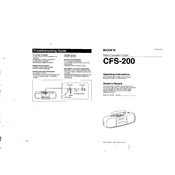
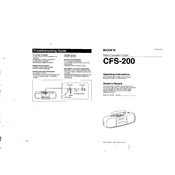
To replace the cassette tape, open the cassette compartment by pressing the 'Eject' button, remove the old tape, and insert a new one with the exposed tape side facing down. Close the compartment securely.
Ensure the cassette is properly inserted and the tape is not damaged. Check that the player is powered on and the volume is turned up. If the issue persists, clean the tape heads with a cotton swab and isopropyl alcohol.
Adjust the position of the telescopic antenna for FM reception or reposition the unit for AM reception. Avoid placing the unit near devices that cause interference, such as computers or fluorescent lights.
Clean the exterior with a soft, dry cloth. Avoid using solvents or abrasive cleaners. Regularly clean the tape heads and pinch rollers with a cotton swab moistened with isopropyl alcohol to ensure optimal performance.
This issue may be due to a dirty or worn-out capstan or pinch roller. Clean these components with a cotton swab and isopropyl alcohol. If the problem persists, the belt might need replacement by a professional technician.
The Sony CFS-200 does not feature a digital clock for setting. It primarily functions as a cassette and radio player without timekeeping capabilities.
The Sony CFS-200 is not designed to connect to external speakers. It operates with built-in speakers. Consider using a separate amplifier with compatible outputs for external speaker connections.
The Sony CFS-200 requires 4 size "D" batteries for portable use. Ensure batteries are inserted with the correct polarity as indicated in the battery compartment.
Check the cassette tape for any physical damage or dirt. Clean the tape heads and ensure the speakers are not obstructed. Verify that the volume is set to an appropriate level.
Yes, the Sony CFS-200 can record audio. Insert a blank cassette, press the 'Record' and 'Play' buttons simultaneously, and ensure the microphone or audio source is properly positioned.