Sony CFS-1045 Operating Instructions
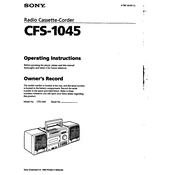
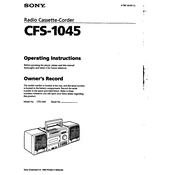
To replace the cassette belt, remove the back cover by unscrewing the screws. Carefully detach the old belt and replace it with a new one, ensuring it is correctly aligned with the pulleys. Reassemble the unit after checking the belt tension.
Ensure the tape is inserted correctly and the heads are clean. Check for any obstructions or damage to the cassette mechanism. If the problem persists, consider checking the motor or belts for wear.
Extend the antenna fully and adjust its position for better signal reception. If indoors, try moving the device closer to a window. Avoid placing it near electronic devices that may cause interference.
Use a cotton swab dampened with isopropyl alcohol to gently clean the tape heads. Avoid using excessive liquid and ensure the device is powered off during cleaning.
Check the volume level and ensure the mute function is not activated. Verify that the speakers are properly connected. Test with another audio source to isolate the issue.
Press and hold the clock set button while adjusting the hour and minute using the tuning buttons. Release the clock set button once the correct time is set.
Ensure the device is receiving power. If battery-operated, check the battery condition and replace if necessary. For AC power, ensure the cord is securely connected.
Regularly clean the tape path and ensure tapes are stored properly. Avoid using damaged or worn-out tapes and ensure the device is in good mechanical condition.
Humming noise could be due to grounding issues. Check the power cord and connections. Try plugging the device into a different outlet to see if the noise persists.
The Sony CFS-1045 does not have dedicated outputs for external speakers. However, you can connect it to an external amplifier that supports auxiliary input for enhanced sound.