Sony CFS-1025 Operating Instructions
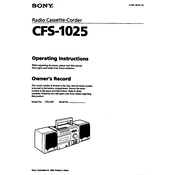
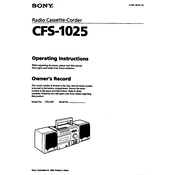
To replace the cassette, open the cassette compartment by pressing the 'Eject' button. Remove the old cassette and insert a new one with the tape side facing you, then gently close the compartment.
First, check if the cassette is properly inserted and that the 'Play' button is pressed. Ensure the device is plugged in or has fresh batteries. If the issue persists, clean the tape heads with a cotton swab and isopropyl alcohol.
To clean the tape heads, open the cassette compartment, and gently wipe the heads with a cotton swab dipped in isopropyl alcohol. Allow them to dry completely before using the player again.
Check the volume level and ensure the speakers are not blocked. If using a cassette, verify that the tape is not damaged. Clean the tape heads if necessary.
Turn on the radio and select AM or FM using the radio band switch. Rotate the tuning dial to find the desired station. Fine-tune for the best reception.
The Sony CFS-1025 can be powered using an AC adapter or six D-size batteries for portable use. Ensure you use the correct voltage adapter to avoid damage.
Check if the power adapter is properly connected or if the batteries are correctly installed and fresh. Inspect the power cord for any visible damage.
Yes, you can record radio broadcasts. Insert a blank cassette, switch to the desired radio station, and press the 'Record' and 'Play' buttons simultaneously.
Extend and position the telescopic antenna fully for FM stations. For AM stations, reposition the entire unit as needed to improve reception.
Store the device in a cool, dry place. Remove batteries to prevent leakage and keep the unit dust-free by covering it or placing it in a protective case.