Sony CFM-A50 Operating Instructions
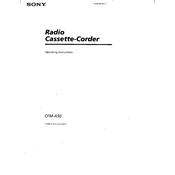
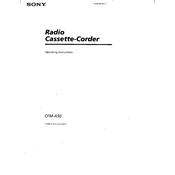
To set the clock on your Sony CFM-A50, press and hold the "Clock Set" button until the time flashes, then use the tuning dial to set the hour and minute. Press "Clock Set" again to confirm.
If the cassette player is not working, ensure that the cassette is inserted correctly, check for any obstructions, and clean the play head with a suitable cleaning cassette. If the problem persists, consult the user manual or contact Sony support.
To improve FM radio reception, fully extend the antenna and try repositioning the device. Avoid placing it near electronic devices that can cause interference.
Yes, you can use rechargeable batteries with the Sony CFM-A50. Ensure they are fully charged and compatible with the device's specifications.
To clean the exterior, use a soft, dry cloth. Avoid using harsh chemicals or abrasive materials that can damage the surface.
If the sound is distorted, check the volume level and ensure it is not set too high. Also, inspect the speakers for dust or damage, and try using fresh batteries or a different power source.
To record audio, insert a blank cassette, press the "Record" button while playing the source audio, and ensure the device is set to the correct input source.
The automatic power-off could be due to low battery levels or an enabled power-saving feature. Check the battery status and ensure the device is connected to a stable power source.
To reset to factory settings, locate the reset button (often a small pinhole) and press it using a pointed object while the device is powered on. Refer to the user manual for detailed instructions.
The Sony CFM-A50 is compatible with standard audio cassette tapes. Ensure the tapes are clean and in good condition for optimal performance.