Sony CFM-2500 v2 Operating Instructions
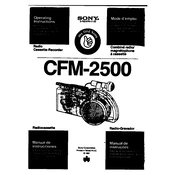
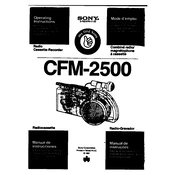
To set the clock, press the 'Clock' button and hold it until the hour digits start flashing. Use the 'Tuning' buttons to set the correct hour, then press 'Clock' again to switch to minutes. Adjust using the 'Tuning' buttons and press 'Clock' to save the time.
First, ensure the tape is properly inserted and not wrinkled. Check if the tape heads are clean. If not, clean them with a cotton swab and isopropyl alcohol. If the issue persists, the drive belt may need replacement.
Extend the FM antenna fully and adjust its position to find the best reception. Moving the unit closer to a window can also help. Avoid placing the radio near other electronic devices that may cause interference.
Ensure the volume is turned up and not muted. Check the speaker connections and make sure they are secure. Verify that the 'Function' selector is set to the correct source (e.g., Tape, Radio).
Use a soft cloth to wipe the exterior. For the tape heads, use a cotton swab dipped in isopropyl alcohol. Gently clean the heads, capstans, and pinch rollers. Allow the alcohol to evaporate completely before using the cassette player.
First, unplug the unit and remove the screws securing the back panel. Locate the tape mechanism and carefully remove the old belt. Install the new belt, ensuring it is seated correctly on the motor pulley and the capstan flywheel. Reassemble the unit.
The Sony CFM-2500 requires six size 'D' batteries for portable operation. Ensure the batteries are inserted with the correct polarity.
Use the 'Band' selector switch to toggle between AM and FM modes. Adjust the 'Tuning' dial to find your desired station.
Ensure the unit is powered off. Gently press the 'Stop/Eject' button again. If it remains stuck, lightly press the door while pressing the button, as the latch may be jammed. Avoid forcing the door open to prevent damage.
Insert a blank cassette tape and select the desired source (e.g., radio). Press the 'Record' and 'Play' buttons simultaneously to start recording. To stop, press the 'Stop/Eject' button.