Sony CFM-155 Operating Instructions
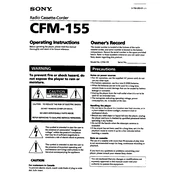
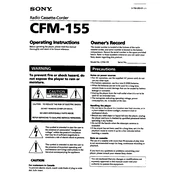
To load a cassette tape, open the tape compartment by pressing the 'Eject' button. Insert the cassette with the exposed tape facing down and the side you wish to play facing out. Close the compartment securely.
Ensure the cassette is inserted correctly. Check for any physical damage to the tape. If the problem persists, try cleaning the tape heads with a cleaning cassette.
Extend the telescopic antenna fully and adjust its position for better reception. Avoid placing the unit near electronic devices that may cause interference.
Press and hold the 'Clock' button until the display starts flashing. Use the 'Hour' and 'Minute' buttons to set the correct time. Press 'Clock' again to confirm the settings.
Unplug the unit before cleaning. Use a soft, dry cloth to wipe the exterior. Avoid using any harsh chemicals or solvents. For the tape heads, use a cassette head-cleaning kit.
Check that the power cord is securely connected to both the unit and the power outlet. Ensure the outlet is functioning by testing it with another device. If using batteries, confirm they are correctly installed and charged.
Yes, insert a blank cassette tape, tune to the desired radio station, and press the 'Record' and 'Play' buttons simultaneously to start recording.
Check the volume level and reduce it if necessary. Ensure the tape heads are clean, as dirty heads can cause distortion. If using the radio, adjust the antenna for better reception.
Open the battery compartment located on the back of the unit. Remove the old batteries and insert new ones, ensuring the correct polarity. Close the compartment securely.
Press the 'Eject' button to open the compartment. If the tape is still stuck, gently remove it by hand. Avoid using force to prevent damage. Check the tape for any tangles or damage before re-inserting.