Sony CFD-ZW700 Operating Instructions
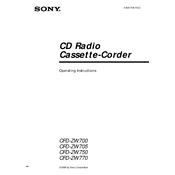
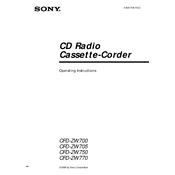
To set the clock, press the CLOCK button, then use the TUNING + or - buttons to adjust the hour and minute. Press ENTER to confirm the time setting.
Extend the telescopic antenna fully and adjust its position for better reception. Avoid placing the unit near electronic devices that may cause interference.
First, ensure the unit is turned off. Gently press the EJECT button while carefully pulling out the tape. If it remains stuck, seek professional assistance to avoid damage.
Use a clean, dry lens cleaning disc to clean the CD player lens. Avoid using any abrasive materials or liquids directly on the lens.
The Sony CFD-ZW700 does not support connecting external speakers directly. It is designed to work with its built-in speakers only.
Check if the unit is powered on and the volume is turned up. Ensure that the correct function (CD, TAPE, RADIO) is selected and that no headphones are connected.
Insert a blank cassette tape, select the radio function, tune to the desired station, and press the RECORD button to start recording. Press STOP when finished.
Ensure the CD is inserted correctly with the label side up. Check for scratches or dirt on the CD and clean it if necessary. Confirm the CD format is compatible with the player.
Regularly clean the cassette player's heads and rollers using a cleaning tape. Avoid using old or damaged tapes that may shed particles and cause jams.
The Sony CFD-ZW700 uses six D-sized batteries. To replace them, open the battery compartment cover, remove the old batteries, insert new ones, ensuring correct polarity, and close the cover.