Sony CFD-Z125 Operating Instructions
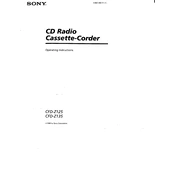
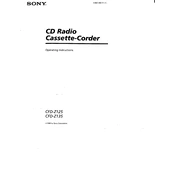
To set the clock, press the 'Clock' button until the time flashes. Use the 'Tuning Up/Down' buttons to adjust the hour and minute. Press 'Clock' again to confirm.
Ensure the disc is clean and not scratched. Check that the disc is inserted correctly, label side up. If the problem persists, try using a different disc or clean the lens with a CD lens cleaner.
Extend the antenna fully and adjust its angle for better reception. Relocate the unit to an area with fewer obstructions. For FM, switch from stereo to mono mode to reduce static.
Insert a blank cassette tape into the cassette compartment. Tune to the desired radio station. Press the 'Record' and 'Play' buttons simultaneously to start recording.
Use a soft, dry cloth to wipe the exterior. Avoid using solvents or abrasive cleaners as they may damage the finish. For stubborn stains, a slightly damp cloth can be used.
Check if the cassette tape is inserted correctly and if the tape is not broken. Ensure the 'Pause' button is not engaged. Clean the tape heads with a head cleaning cassette.
Use the 'AUDIO IN' jack on the back of the unit to connect external devices with a 3.5mm audio cable. Select 'Tape/Audio In' function to play audio from the connected device.
Check if the power cord is securely plugged into an outlet. If using batteries, ensure they are correctly installed and have sufficient charge. Try a different power outlet if needed.
To perform a factory reset, disconnect the power cord and remove the batteries. Press and hold the 'Power' button for about 10 seconds before reconnecting the power.
The Sony CFD-Z125 does not support MP3 files. It is designed to play standard audio CDs, cassette tapes, and receive radio broadcasts.