Sony CFD-V25 v2 Operating Instructions
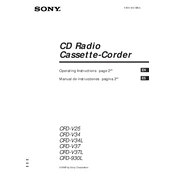
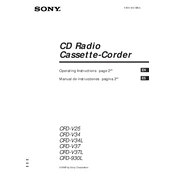
To set the clock on your Sony CFD-V25, press the 'Clock' button, then use the 'Tuning' buttons to set the hour. Press 'Clock' again to set the minutes, and use the 'Tuning' buttons once more. Press 'Clock' to confirm the time.
If the CD player is not reading discs, try cleaning the disc and the CD player lens with a soft, dry cloth. Make sure the disc is not scratched or damaged. If the issue persists, consider resetting the system by unplugging it for a few minutes.
To improve radio reception, try extending the antenna fully and repositioning it. For FM stations, ensure the antenna is vertical. For AM stations, rotate the unit to find the best reception. Avoid placing the radio near electronic devices that can cause interference.
No, the Sony CFD-V25 is not compatible with MP3 CDs. It only supports standard audio CDs and CD-R/RW discs with audio tracks.
The Sony CFD-V25 requires six size C (R14) batteries for portable use. Make sure to insert the batteries correctly, following the polarity markings inside the battery compartment.
If the cassette tape is not playing properly, check if the tape is tightly wound and not damaged. Clean the tape heads with a cotton swab and isopropyl alcohol to remove any dirt or residue. Ensure the 'Tape' function is selected on the unit.
To use the sleep timer, press the 'Sleep' button on the remote control. Each press increases the time in 10-minute increments. The timer can be set for up to 90 minutes. The unit will automatically turn off after the set time.
No, the Sony CFD-V25 does not have an output for external speakers. It is designed to be a standalone unit with built-in speakers.
To maintain your Sony CFD-V25, regularly clean the unit with a soft, dry cloth. Avoid using harsh chemicals. Clean the CD lens and tape heads periodically. Keep the unit in a dry, dust-free environment and avoid exposure to direct sunlight.
If the display is not working, ensure the unit is plugged in or that the batteries are inserted correctly and have sufficient charge. Try resetting the device by unplugging it for a few minutes. If the problem continues, it may require servicing.