Sony CFD-V15 Operating Instructions
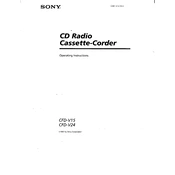
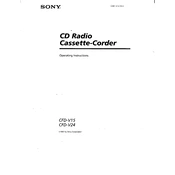
To reset the Sony CFD-V15, unplug the power cord from the wall outlet, wait for a few minutes, and then plug it back in.
Ensure the disc is clean and free from scratches. If the issue persists, try playing a different disc to rule out a defective one. Also, check for any obstructions in the CD compartment.
Extend the antenna fully and adjust its position for better reception. Placing the unit near a window may also enhance signal clarity.
The Sony CFD-V15 does not support connecting external speakers directly. It is designed to work with its built-in speakers.
The tape may be old or worn out. Try playing another tape to see if the issue persists. If it does, the cassette player's belt might need replacing.
Use a cotton swab lightly moistened with isopropyl alcohol to gently clean the tape heads. Make sure the unit is turned off before cleaning.
The maximum volume level on the Sony CFD-V15 is typically around 30. However, this can vary slightly depending on the audio source.
The Sony CFD-V15 does not have a clock setting function as it is a basic model designed for straightforward playback and radio functions.
Use the 'Band' button on the unit to toggle between AM and FM radio bands.
The Sony CFD-V15 requires six size C batteries for portable operation. Ensure they are inserted correctly with the correct polarity.