Sony CFD-S40CP Operating Instructions
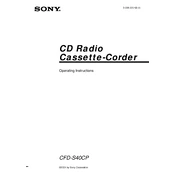
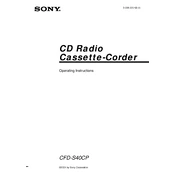
To set the clock, press and hold the CLOCK button until the hour digits start flashing. Use the TUNE + or TUNE - button to set the hour, then press CLOCK again to move to the minutes. Adjust the minutes in the same way and press CLOCK to confirm.
First, ensure the disc is clean and free from scratches. Try using a different disc to rule out disc damage. If the issue persists, clean the lens with a CD lens cleaner. If the problem continues, there may be a mechanical issue that requires service.
Extend the antenna fully and reposition it for better reception. If indoors, try moving the unit closer to a window. Avoid placing the unit near electronic devices that may cause interference.
To clean the exterior, use a soft, dry cloth. Avoid using any solvents or abrasive cleaners. For the CD lens, use a CD lens cleaner occasionally to ensure optimal performance.
Insert a CD and press PROGRAM. Use the TUNE + or TUNE - buttons to select a track, then press PROGRAM to confirm. Repeat the process to add more tracks. Press PLAY to start the programmed playback.
This could be due to a dirty tape head. Clean the tape heads with a cotton swab lightly moistened with isopropyl alcohol. Ensure the tapes themselves are not damaged or dirty.
The Sony CFD-S40CP is designed as a standalone unit and does not support external speakers. However, you can use the headphone jack to connect to a compatible speaker system if needed.
To reset the unit, unplug it from the power source for a few minutes. Then plug it back in and turn it on. This will revert the settings to default.
Ensure the power cord is properly plugged in and the outlet is working. Try another device in the same outlet to confirm power supply. Check for any tripped circuit breakers or blown fuses in your home.
Open the battery compartment located on the back of the unit. Remove the old batteries and insert new ones, ensuring the correct polarity. Close the compartment securely.