Sony CFD-S20CP Operating Instructions
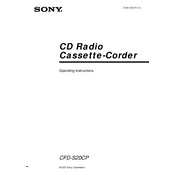
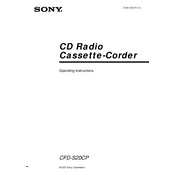
To set the clock on your Sony CFD-S20CP, press and hold the 'Clock' button until the hour starts flashing. Use the 'Tuning' buttons to adjust the hour, then press 'Clock' again to set the minutes. Finally, press 'Clock' once more to confirm the time.
If your Sony CFD-S20CP won't turn on, check that the power cord is securely connected to both the player and the power outlet. If using batteries, ensure they are inserted correctly and not depleted. Try resetting the unit by disconnecting the power for a few minutes before reconnecting.
To improve radio reception on your Sony CFD-S20CP, fully extend the antenna and adjust its position for the clearest signal. Avoid placing the unit near electronic devices that may cause interference. For FM stations, try switching between mono and stereo modes for better clarity.
The Sony CFD-S20CP is designed to play standard audio CDs and does not support MP3 CD playback. For MP3 playback, consider using an external device connected via the auxiliary input.
The Sony CFD-S20CP requires six 'C' size batteries for portable operation. Ensure the batteries are installed with the correct polarity as indicated in the battery compartment.
To clean the CD lens, use a commercially available lens cleaning disc or gently wipe the lens with a soft, dry cloth. Avoid using any liquid cleaners or touching the lens directly with your fingers.
If the CD skips during playback, ensure the disc is clean and free from scratches. Check that the unit is on a stable surface and not subject to vibrations. Cleaning the CD lens may also help resolve skipping issues.
To reset the Sony CFD-S20CP to factory settings, unplug the power cord and remove the batteries. Leave the unit disconnected for a few minutes, then reconnect the power. This will restore the default settings.
Yes, you can connect headphones to the Sony CFD-S20CP. Simply plug your headphones into the headphone jack located on the front of the unit to enjoy private listening.
To switch between AM and FM radio on your Sony CFD-S20CP, press the 'Radio Band' button until the desired band is displayed. You can then use the 'Tuning' buttons to find your preferred station.