Sony CFD-G70 Operating Instructions
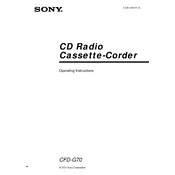
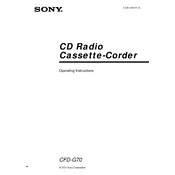
To set the clock on your Sony CFD-G70, press the 'Clock' button, then use the tuning dial to set the hour. Press 'Clock' again to confirm, and repeat the process for the minutes.
First, ensure the disc is clean and free of scratches. If the issue persists, try cleaning the lens with a lens cleaner. If the problem continues, it may require professional servicing.
Extend the telescopic antenna fully and adjust its angle for better reception. If indoors, placing the unit near a window can also help.
Insert a blank cassette tape and press the 'Record' button while the CD is playing. Ensure the tape is rewound to the desired start point before recording.
Check the volume level and reduce if necessary. Ensure speakers are not obstructed and connections are secure. If distortion persists, test with different media to identify if it's media-specific.
Remove batteries if the unit will not be used for a long time. Also, use the AC power adapter when possible to conserve battery life.
The Sony CFD-G70 is compatible with standard audio cassette tapes (Type I, Normal Bias). Avoid using metal or chrome tapes for optimal performance.
Use a soft, dry cloth to wipe the exterior. Avoid using any solvents or abrasive cleaners. For stubborn dirt, a slightly dampened cloth with water is permissible.
Ensure batteries are correctly inserted and have sufficient charge. Check for corrosion on the battery contacts and clean if necessary.
The Sony CFD-G70 does not support external speakers. It is designed as a standalone unit with built-in speakers.