Sony CFD-59 Operating Instructions
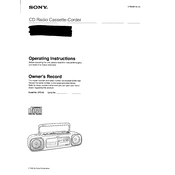
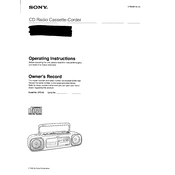
To set the clock on your Sony CFD-59, press the 'Clock' button, then use the 'Tuning/Time Set' buttons to adjust the hour and minutes. Confirm by pressing 'Enter'.
Ensure that the power cord is securely connected to both the unit and the electrical outlet. Check the outlet with another device to confirm it has power. If using batteries, make sure they are inserted correctly and are not depleted.
To improve radio reception, fully extend the telescopic antenna and adjust its angle for the best signal. You can also try moving the unit closer to a window or an open area.
First, ensure that the cassette is inserted correctly. Clean the cassette player heads with a cassette head cleaner. Check for any visible obstructions or damage to the tape.
To clean the CD player, use a soft, dry cloth to wipe the exterior. For the interior, use a lens cleaning disc to clean the laser lens. Avoid using liquid cleaners.
Check if the CD is inserted label side up. Clean the CD for any smudges or scratches. Try a different CD to see if the issue persists. If so, clean the laser lens with a lens cleaning disc.
The Sony CFD-59 is not designed with external speaker outputs. It features built-in speakers for audio playback.
Press the 'Sleep' button on your Sony CFD-59. Use the 'Tuning/Time Set' buttons to select the desired time duration before the unit automatically turns off.
Ensure the volume is turned up and not muted. Check if headphones are plugged in, which would mute the speakers. Verify that the source is correctly selected (Radio, CD, Tape).
To replace the batteries, open the battery compartment located at the back of the unit. Remove the old batteries and insert new ones, ensuring the correct polarity. Close the compartment securely.