Sony CFD-505 Operating Instructions
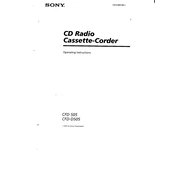
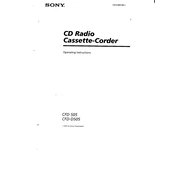
To set the clock, press and hold the CLOCK button until the hour begins to flash. Use the TUNING + or - buttons to set the hour, then press CLOCK again to set the minutes. Adjust the minutes in the same way and press CLOCK to confirm.
First, ensure the disc is clean and free from scratches. If the disc is in good condition, try resetting the unit by unplugging it for a few minutes. If the problem persists, the lens might need cleaning or there could be a hardware issue requiring professional repair.
To improve radio reception, fully extend the telescopic antenna. For FM stations, adjust the angle of the antenna. For AM stations, try rotating the entire unit. Avoid placing the unit near metal objects or electronic devices that can cause interference.
Ensure the volume is turned up and the mute function is not activated. Check if the headphones are plugged in, as this will disable the speakers. Also, verify that the selected source is playing audio. If these steps don't help, check the speaker connections.
To clean the cassette player heads, use a cotton swab moistened with isopropyl alcohol. Gently wipe the heads, capstan, and pinch roller. Allow them to dry completely before using the cassette player again. Regular cleaning helps maintain sound quality.
No, the Sony CFD-505 does not support MP3 CDs. It is designed to play standard audio CDs. For digital music playback, consider using the auxiliary input with an external MP3 player.
To maintain battery life, avoid leaving the device on while not in use. Remove batteries if the unit will not be used for an extended period. Use alkaline batteries for longer performance and ensure they are inserted correctly.
To connect an external device, use a 3.5mm audio cable to plug into the LINE IN jack on the back of the unit. Select the 'LINE' function on the CFD-505 to play audio from the connected device through the speakers.
If a cassette tape gets stuck, gently press the STOP/EJECT button to release it. Avoid forcing the tape out. If necessary, open the cassette compartment manually by removing the power source and carefully opening it using a small tool.
To program preset radio stations, tune to the desired station and press the MEMORY button. Use the PRESET + or - buttons to select the preset number, then press MEMORY again to store the station. Repeat for additional presets.