Sony CDX-U404 Operating Instructions
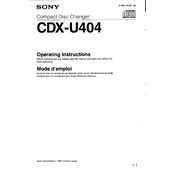
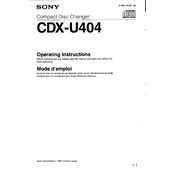
To reset the Sony CDX-U404 to factory settings, locate the reset button on the front panel. Use a pointed object, such as a pen, to press and hold the reset button for a few seconds until the unit restarts.
If the CD player is not reading discs, first ensure the disc is not scratched or dirty. Try cleaning the disc with a soft cloth. If the problem persists, clean the CD player's lens with a lens cleaning disc.
To improve sound quality, check and adjust the equalizer settings to match your preferences. Additionally, ensure that all connections are secure and that speakers are in good condition.
The Sony CDX-U404 does not support direct smartphone connectivity via Bluetooth or USB. Consider using an auxiliary cable to connect your smartphone to the auxiliary input, if available.
If the display keeps dimming, check the dimmer settings in the menu. It may be set to auto-dim. Adjust the settings as needed or disable the auto-dim feature.
To clean the faceplate, gently wipe it with a soft, dry cloth. Avoid using abrasive materials or cleaning solutions, as they can damage the surface.
To set the clock, press and hold the 'Select' button until the setup menu appears. Use the volume control to navigate to the clock settings and adjust the time accordingly.
If the unit does not power on, check the power connections and fuses. Ensure the battery is charged and the ignition is switched on. If the issue persists, consult the user manual or a professional technician.
To remove the unit, first detach the faceplate. Then, use the appropriate removal keys (supplied with the unit) to release the locking mechanism. Carefully slide the unit out of the dashboard.
Common causes of static interference include weak radio signals, damaged antenna connections, and electrical interference from other devices. Check the antenna and connections, and try moving to an area with better reception.