Sony CDX-805 Operating Instructions
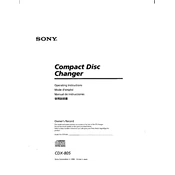
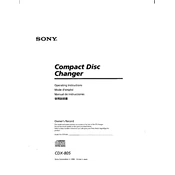
To reset the Sony CDX-805 to its factory settings, turn off the unit, press and hold the reset button located behind the faceplate for a few seconds using a pointed object like a pen tip. This will restore the default settings.
If the CDX-805 is not reading discs, ensure the discs are clean and free from scratches. Verify the disc is inserted correctly. If the issue persists, clean the laser lens with a CD lens cleaner.
To improve FM radio reception, extend the antenna fully and make sure it is positioned correctly. Avoid obstructions such as tall buildings or hills. You may also try using an external antenna booster.
If the Sony CDX-805 keeps ejecting the CD, ensure the disc is placed correctly and is compatible. Check for any obstructions in the disc slot and clean the slot using compressed air if necessary.
To set the clock on the Sony CDX-805, press and hold the "Select" button until the setup display appears. Use the volume control to select the "Clock" option and adjust the hours and minutes using the seek buttons.
To adjust the brightness of the Sony CDX-805 display, press the "Display" button repeatedly until the dimmer option appears. Use the volume knob to adjust the brightness level to your preference.
If there is no sound output, ensure the volume is turned up and the mute function is off. Check speaker connections and fuses. If using an external amplifier, verify its connections and settings.
The Sony CDX-805 does not support Bluetooth connectivity natively. Consider using an external Bluetooth adapter that connects through the auxiliary input.
The Sony CDX-805 does not support MP3 playback directly. It plays standard audio CDs. Consider using an auxiliary input for MP3 players or devices.
Regularly clean the disc slot, laser lens, and faceplate. Avoid exposure to excessive heat or moisture, and ensure all connections are secure and free from corrosion.