Sony CDX-606 Operating Instructions
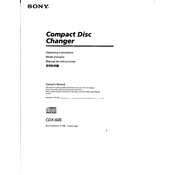
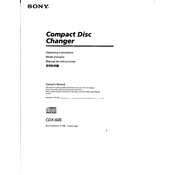
To reset the Sony CDX-606 to factory settings, press and hold the reset button located on the front panel using a pointed object, such as a pen tip. This will clear all custom settings.
If the CDX-606 is not recognizing discs, ensure that the discs are clean and free from scratches. Check if the discs are compatible with the player. If the problem persists, try cleaning the CD lens with a lens cleaning disc.
To improve sound quality, ensure that your speakers are in good condition and properly connected. You can also adjust the equalizer settings to suit your preferences. Make sure the audio source is of high quality.
To install the Sony CDX-606, first disconnect the negative battery terminal. Remove the existing stereo if necessary, and use the appropriate mounting kit for your vehicle. Connect the wiring harness and antenna, then secure the unit in the dashboard. Reconnect the battery and test the unit.
If the display is not working, check the dimmer settings and ensure the unit is receiving power. Inspect the wiring connections for any loose or damaged wires. If the issue remains, a professional inspection may be required.
To clean the CD mechanism, use a CD lens cleaner disc available at electronics stores. Insert the disc into the player and follow the instructions provided with the cleaner. Avoid using any liquid cleaners directly on the mechanism.
To maintain the Sony CDX-606, regularly clean the exterior and ensure that discs are clean before use. Avoid exposing the unit to extreme temperatures and moisture. Regularly check connections and update the firmware if updates are available.
The Sony CDX-606 supports standard audio CDs but does not support MP3 file playback. Ensure that you are using audio CDs for playback.
If audio is skipping, ensure that the CD is clean and not damaged. Check the installation to make sure the unit is securely mounted. If skipping occurs with all discs, the CD lens might need cleaning.
To adjust the volume on the Sony CDX-606, use the volume knob located on the front panel. Turn it clockwise to increase the volume and counterclockwise to decrease it. Ensure that the volume is not set to mute.