Sony CDX-52RF Operating Instructions
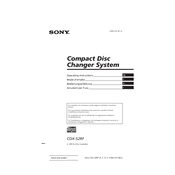
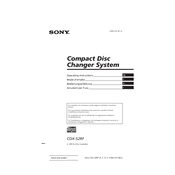
To install the Sony CDX-52RF, you need to connect the unit to the car's audio system using the supplied cables. Secure the unit in a stable location in your vehicle's trunk or similar area, and ensure all connections are tight and secure. Follow the installation guide provided in the manual for detailed steps.
If the CDX-52RF is not reading discs, first ensure that the discs are clean and free of scratches. Check the disc format compatibility with the player. Also, inspect the unit for any visible damage or loose connections. Performing a reset or consulting the manual for troubleshooting steps may also help.
To clean the lens of the CDX-52RF, use a commercial lens cleaning disc available from electronic retailers. Alternatively, gently clean the lens with a soft, dry cotton swab. Be careful not to apply too much pressure to avoid damaging the lens.
If there is no sound, check that all connections between the CDX-52RF and your car stereo are secure. Verify that the car stereo is set to the correct input source. Inspect the cables for damage and ensure the volume is turned up on both the stereo and the CD changer.
Yes, the Sony CDX-52RF is compatible with a remote control. Ensure that the remote is correctly paired with the unit and that the batteries are functioning. Refer to the user manual for instructions on using the remote control with the CD changer.
To reset the Sony CDX-52RF, turn off the unit and disconnect it from the power source. Wait a few minutes before reconnecting it. This process will reset the system and may resolve minor operational issues. Consult the manual for any model-specific reset instructions.
Regular maintenance of the Sony CDX-52RF includes cleaning the disc tray and lens periodically, checking connections for any signs of wear, and ensuring that the unit is not exposed to extreme temperatures or moisture. Refer to the manual for detailed maintenance guidelines.
If the CDX-52RF is skipping, check the discs for scratches or debris. Ensure the unit is securely mounted and not subject to vibration. Cleaning the lens and checking all cable connections can also help. If issues persist, consult the manual or seek professional servicing.
Refer to the user manual for a list of error codes and their meanings. Common solutions include resetting the unit, checking connections, and ensuring discs are clean and compatible. If the error persists, consider contacting Sony support for further assistance.
To improve sound quality, use high-quality discs and ensure all connections are secure. Adjust the equalizer settings on your stereo system and check that the speakers are in good condition. Regular maintenance, such as cleaning the lens, can also help maintain sound quality.