Sony CDP-XA3ES Operating Instructions
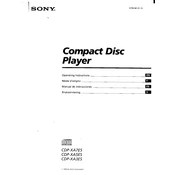
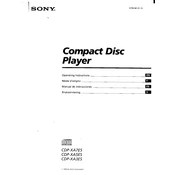
To clean the lens of your Sony CDP-XA3ES, use a lens cleaning disc or gently wipe the lens with a soft, dry microfiber cloth. Avoid using any liquid cleaners or abrasive materials to prevent damage.
If the CDP-XA3ES does not read discs, try cleaning the disc and the lens. Ensure the disc is correctly inserted. If the issue persists, reset the unit by turning it off and unplugging it for a few minutes.
To enhance sound quality, ensure connections are secure and use high-quality audio cables. Additionally, place the player on a stable surface to minimize vibrations.
Connect the analog RCA outputs on the CDP-XA3ES to the input on your amplifier using RCA cables. Ensure the connections are secure and select the appropriate input on your amplifier.
Skipping can be caused by dirty or damaged discs. Try cleaning the disc or using a different one. Ensure the player is on a stable surface and not subject to vibrations.
Regularly clean the exterior with a soft, dry cloth and keep the lens clean. Check connections periodically and store discs properly to prevent damage.
To reset the CDP-XA3ES, turn off the player and unplug it for a few minutes. Plug it back in and turn it on to complete the reset process.
The Sony CDP-XA3ES does not have a headphone output. To use headphones, connect the player to an amplifier or receiver that has a headphone jack.
The 'No Disc' error indicates that the player cannot detect a disc. Ensure the disc is loaded correctly, clean, and not damaged. Try using a different disc to rule out issues with the player.
Ensure the player is in a well-ventilated area and not enclosed in a tight space. Keep it away from heat sources and allow adequate airflow around the unit.