Sony CDP-X77ES Operating Instructions
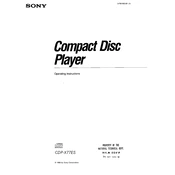
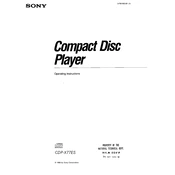
To clean the Sony CDP-X77ES, use a soft, dry cloth to wipe the exterior. For the disc tray, use a lens cleaning disc designed for CD players to remove dust and debris. Ensure the unit is powered off and unplugged during cleaning. Regular maintenance includes checking connections and ensuring the unit is kept in a dust-free environment.
First, check that the power cord is securely connected to both the player and a functioning power outlet. If the issue persists, inspect the fuse and replace it if necessary. If these steps do not resolve the issue, consult a professional technician.
Skipping can be caused by a dirty or scratched disc. Clean the disc with a soft cloth and check for scratches. If the problem continues with multiple discs, it may indicate a need for lens cleaning or a servicing of the internal components.
Connect the audio output jacks of the CDP-X77ES to the input jacks of your amplifier using RCA cables. Ensure the left and right channels are correctly connected. Set the amplifier to the correct input source to hear playback.
The Sony CDP-X77ES is designed to play standard audio CDs. It may not support playback of CD-Rs, CD-RWs, or other disc formats such as MP3 CDs. Always check disc compatibility before use.
Ensure the disc is placed correctly in the tray, with the label side up. If the player still doesn't recognize discs, the lens may need cleaning. Persistent issues could indicate a problem with the laser assembly, requiring professional service.
Currently, there is no specific reset function for reverting the CDP-X77ES to factory settings. However, turning off the unit and unplugging it for several minutes may help resolve minor issues. For persistent problems, consult the user manual or a professional technician.
Check the power connection and ensure the player is turned on. If the display remains non-functional, it may be due to a blown fuse or an internal component failure. Contact a technician for inspection and repair.
The Sony CDP-X77ES does not have a feature to adjust playback speed. It plays audio CDs at the standard speed of 1x. Any adjustments to playback speed would require external equipment or software.
To enhance audio quality, ensure the player is connected to a high-quality amplifier and speakers. Use high-grade RCA cables and avoid placing the player near devices that emit electromagnetic interference. Regular maintenance, such as cleaning connections and the lens, can also aid in maintaining optimal sound quality.