Sony CDP-X707ES Operating Instructions
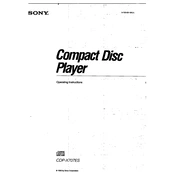
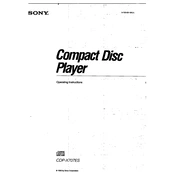
To clean the laser lens, use a lens cleaning disc or gently wipe the lens with a cotton swab moistened with isopropyl alcohol. Ensure the player is powered off and disconnected from the power source before cleaning.
Check if the disc is inserted correctly and is free of scratches or dirt. Clean the laser lens if necessary. Ensure the disc is compatible with the player and try using a different disc to verify the issue.
Ensure the player is placed on a stable, vibration-free surface. Check for scratches or dirt on the CD. If skipping persists, consider servicing the player as it may require internal cleaning or lubrication.
Wipe the exterior with a soft, dry cloth. Avoid using harsh chemicals or abrasive materials. For stubborn stains, a lightly dampened cloth with mild soap solution can be used, followed by drying with a soft cloth.
Check the power connection and ensure the player is turned on. If the display panel remains non-functional, inspect for possible blown fuses or internal damage, and consider professional servicing if needed.
Yes, you can connect it using RCA cables. Ensure the amplifier has compatible input options and set the amplifier to the correct input source for optimal audio performance.
Check for any obstructions preventing the tray from moving. Try gently pushing or pulling the tray to realign it. If the issue persists, the tray mechanism may require professional examination for potential repairs.
It is recommended to have the player professionally serviced every 2-3 years to ensure all components are functioning properly and to prevent any potential issues.
The Sony CDP-X707ES is designed to play standard audio CDs (CD-DA). It may not support CD-R, CD-RW, or other disc formats. Refer to the user manual for detailed compatibility information.
Ensure that the player is connected to high-quality audio cables and a reliable amplifier. Consider using high-fidelity speakers and maintaining a clean, dust-free environment for optimal sound performance.