Sony CDP-X111ES Operating Instructions
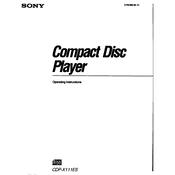
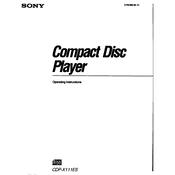
To clean the laser lens, use a CD lens cleaning disc specifically designed for electronics. Follow the instructions provided with the disc. Avoid using abrasive materials or liquid cleaners that could damage the lens.
Ensure the disc is not dirty or scratched. Try cleaning the disc and reinsert it. If the problem persists, check for dust on the laser lens and clean it if necessary. If the issue continues, consult a professional technician.
To reset the CDP-X111ES, unplug the power cord for a few minutes, then plug it back in. This process will reset the unit but will not affect any saved settings or memory.
Check that the audio cables are properly connected to both the CD player and the amplifier or receiver. Ensure that the amplifier or receiver is set to the correct input source. Verify that the volume is turned up and not muted.
The Sony CDP-X111ES is designed to play standard audio CDs. It may not be compatible with CD-RWs or other disc formats. Refer to the user manual for specific format compatibility.
Replacing the drive belt requires opening the unit, which should be done by a qualified technician to avoid damage. If you are experienced in electronics repair, refer to the service manual for guidance on replacing the belt.
Yes, you can connect the CDP-X111ES to a modern amplifier using standard RCA audio cables. Ensure the amplifier has analog inputs to accommodate this connection.
First, try unplugging the player and plugging it back in. If the tray remains stuck, gently press the eject button while lightly pulling on the tray. If it still does not open, consult a professional technician for service.
Regular maintenance is not typically required, but it is advisable to have the CD player serviced by a professional every few years to ensure optimal performance and longevity.
Some operational noise is normal, such as the sound of the disc spinning. However, if you notice excessive noise or unusual sounds, it may indicate a mechanical issue that should be checked by a technician.