Sony CDP-M400CS Operating Instructions
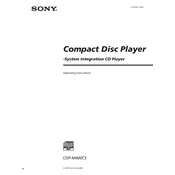
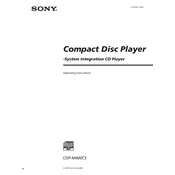
To connect the CDP-M400CS to an amplifier, use RCA audio cables. Connect the 'Output' ports on the CD player to the 'Input' ports on the amplifier. Ensure the connections are secure to prevent audio issues.
If the CD player is not reading discs, ensure the disc is not damaged or dirty. Try cleaning the disc with a soft cloth. If the issue persists, the lens might need cleaning or there could be a mechanical fault.
Regularly clean the exterior with a dry cloth, avoid using solvents. Keep the lens clean by using a CD lens cleaner periodically. Ensure the unit is kept in a dust-free environment.
To reset the CDP-M400CS, unplug the power cord for a few minutes, then plug it back in. This will reset the system to its default settings without erasing any stored information.
The Sony CDP-M400CS is designed to play standard audio CDs and may not support MP3 format. Check the user manual for specific format compatibility.
If the CD player skips, ensure the CD is clean and not scratched. Check for vibrations or interference from other electronic devices and relocate if necessary.
Use a CD lens cleaner available at electronics stores. Insert the cleaning disc and follow the instructions provided. Avoid opening the device as it may void the warranty.
Check if the audio cables are properly connected to both the CD player and the amplifier. Ensure the amplifier is turned on and set to the correct input source.
Yes, the CDP-M400CS allows programming of track playback. Refer to the user manual for detailed instructions on how to set up a program list.
Refer to the user manual for a list of error codes and their meanings. Most issues can be resolved by checking connections, cleaning discs and the lens, or resetting the unit.