Sony CDP-CX70ES Operating Instructions
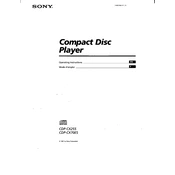
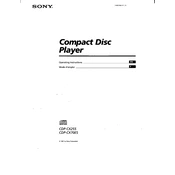
To connect the Sony CDP-CX70ES to your stereo system, use RCA audio cables to connect the 'Audio Out' jacks on the back of the CD player to the 'Audio In' jacks on your stereo receiver. Ensure that the connections are tight and match the left and right channels correctly.
First, ensure that the discs are clean and free from scratches. Try using a different disc to determine if the issue is with the player or the disc itself. If the problem persists, clean the laser lens with a lens cleaning disc. If these steps do not resolve the issue, consult the user manual or contact Sony support for further assistance.
To program tracks, press the 'Program' button on the remote control, then use the number buttons to select the desired disc and track numbers. Press 'Enter' to confirm each selection. Once all tracks are programmed, press 'Play' to start playback in the programmed order.
Routinely clean the exterior of the CD player with a soft, dry cloth. Avoid using liquid cleaners. Periodically clean the CD tray and ensure that the ventilation slots are free from dust. Use a lens cleaning disc occasionally to maintain optimal playback performance.
Check that the power cord is securely connected to both the player and a functioning power outlet. Ensure the outlet is live by testing it with another device. If the player still does not power on, check the fuse or circuit breaker and consult the user manual for further troubleshooting steps.
Yes, the CDP-CX70ES can be used with a universal remote control. Refer to the universal remote's manual to find the code for Sony CD players, and follow the programming instructions to configure the remote for use with the CDP-CX70ES.
Store CDs in the carousel with the label side facing up to prevent damage to the reading surface. Place each CD carefully to avoid scratching. Avoid overloading the carousel beyond its capacity to ensure smooth operation.
To reset the CDP-CX70ES to factory settings, turn off the power. Then, while holding down the 'Stop' and 'Power' buttons simultaneously, turn the power back on. This will clear all custom settings and return the unit to its original factory state.
Skipping can be caused by dirty or scratched discs. Ensure the disc is clean and undamaged. If the issue persists, check if the player is on a stable surface to prevent vibrations, and clean the laser lens using a lens cleaning disc.
Yes, you can shuffle tracks on the CDP-CX70ES. Press the 'Shuffle' button on the remote control to activate shuffle mode. The player will randomly select tracks from the loaded discs for playback.