Sony CDP-CX57 Operating Instructions
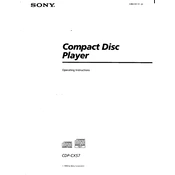
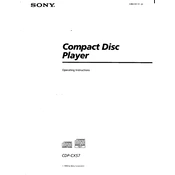
To load CDs, press the OPEN/CLOSE button to open the disc tray. Place the CDs into the slots with the label side facing up, then press the OPEN/CLOSE button again to close the tray.
Use the PROGRAM button on the remote or the front panel. Select the discs and tracks you want in order, confirming each selection with the ENTER button. Once programmed, press the PLAY button to start playback.
First, ensure the disc is clean and free from scratches. If the issue persists, try reinserting the disc. If the problem continues, reset the player by unplugging it for a few minutes before powering it back on.
To clean the laser lens, use a commercial CD lens cleaner. Follow the instructions provided with the cleaner. Avoid using harsh chemicals or opening the unit as it may damage the player.
Yes, connect the audio output of the CDP-CX57 to the audio input of the amplifier using RCA cables. Ensure the connections are secure for optimal sound quality.
Check the audio connections and ensure they are properly connected to the amplifier or speakers. Also, verify that the volume is turned up and the correct input is selected on the amplifier.
To reset the CDP-CX57, turn off the unit and unplug it from the power source for at least 30 seconds. Reconnect the power and turn the unit back on to reset it to factory settings.
Ensure the CDs are clean and not scratched. If the issue persists, check if the player is on a stable, vibration-free surface. Consider using a lens cleaner to clean the laser lens.
The CDP-CX57 does not support multiple display languages. All on-screen information is in the default language provided by the manufacturer.
Yes, you can label discs using the Disc Memo feature. Select a disc, press the MEMO button, and use the alphanumeric keys to enter a label. This will help in identifying discs easily.