Sony CDP-CX400 Operating Instructions
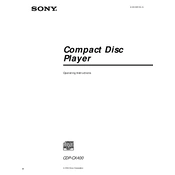
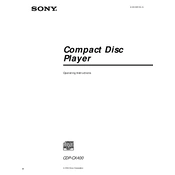
To load CDs, open the front panel and use the disc carousel to place your CDs into the slots. Ensure that each CD is properly seated before closing the panel.
First, check if the CD is properly inserted. Clean the CD to remove any dirt or smudges. If the issue persists, try another CD to determine if the problem is with the disc or the player.
Use RCA cables to connect the audio output jacks on the back of the CDP-CX400 to the input jacks on your amplifier. Ensure all connections are secure.
To reset the player, turn it off and unplug it from the power source for a few minutes. Plug it back in, and turn it on to see if the issue is resolved.
Regularly clean the exterior with a dry cloth. Avoid using water or chemicals. Clean the laser lens with a dedicated lens cleaner to maintain optimal performance.
An "Err" message may indicate a mechanical issue or a disc reading error. Try resetting the unit and ensuring that no discs are jammed. If the problem persists, consult the user manual or contact support.
No, the Sony CDP-CX400 does not support MP3 CDs. It is designed to play standard audio CDs only.
Ensure that the player is on and that there are no obstructions blocking the carousel. If it still doesn't rotate, try resetting the unit. Mechanical issues may require professional servicing.
Use the player’s display and remote control to assign names to each CD. Refer to the manual for specific instructions on labeling discs.
Yes, you can program a universal remote to control the CDP-CX400. Refer to the remote's manual for programming instructions specific to Sony CD players.