Sony CDP-CX300 Operating Instructions
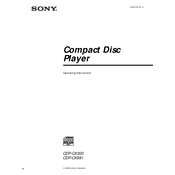
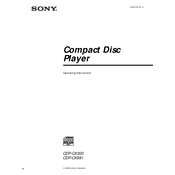
To load CDs into the Sony CDP-CX300, open the front panel door, rotate the disc tray using the jog dial to align with the desired slot, and insert the CD with the label side facing up.
Ensure the disc is inserted correctly with the label side up. Clean the disc for any dirt or smudges. If the problem persists, try another disc to determine if the issue is with the disc or the player.
Check if the disc is clean and free from scratches. Ensure the player is placed on a stable, vibration-free surface. Additionally, verify that the player is not exposed to extreme temperatures or humidity.
Regularly clean the exterior with a soft, dry cloth. Use a CD lens cleaner periodically to keep the laser lens free from dust. Avoid exposing the player to direct sunlight or heat sources.
Yes, you can connect the Sony CDP-CX300 to an external amplifier using RCA audio cables. Connect the audio output jacks on the CD player to the input jacks on the amplifier.
Ensure the player is plugged in and powered on. If the tray still doesn't open, try pressing the eject button on the remote control. If the issue persists, unplug the player for a few minutes and then try again.
To program a sequence, press the PROGRAM button, select the desired disc and track numbers using the jog dial, and press the ENTER button. Repeat for additional tracks, then press PLAY to start the programmed sequence.
Yes, the Sony CDP-CX300 can be operated with the supplied remote control. Ensure the remote has functioning batteries and is pointed directly at the player during operation.
Check that the power cord is properly connected to both the player and a functioning power outlet. Inspect the power switch and ensure it is turned on. If the issue persists, try using a different outlet.
Use a soft, lint-free cloth to wipe the exterior surfaces of the CD player. To clean the disc tray, gently wipe with a dry cloth. Avoid using any liquid cleaners on the device.