Sony CDP-CX235 Operating Instructions
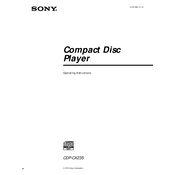
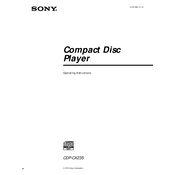
To load discs, open the front cover and insert the CDs into the slots. You can load up to 200 discs. Make sure each disc is properly seated in its slot before closing the cover.
Ensure the disc is clean and free from scratches. Try reinserting the disc and make sure it is placed correctly in the slot. If the problem persists, try using another disc to see if the issue is with the player or the specific disc.
Yes, you can connect the CDP-CX235 to an external amplifier using RCA cables. Connect the output jacks on the CD player to the input jacks on your amplifier.
To reset the player, turn it off and then press and hold the 'STOP' and 'PLAY' buttons while turning the power back on. This will restore the factory settings.
Regularly clean the player with a soft, dry cloth to remove dust. Avoid using liquid cleaners. Occasionally, clean the disc slots and ensure the lens is free from dust or debris using a lens cleaning disc.
To program a sequence, press the 'PROGRAM' button, select the desired disc and track number, then press 'ENTER'. Repeat the process for each track you want to add to the sequence.
Skipping can be caused by dirty or scratched discs. Clean the disc or try a different one. If the issue persists, ensure the player is on a stable surface to avoid vibrations.
Yes, the CDP-CX235 supports CD text display. If the disc contains CD text, it will be shown on the display panel.
You can use the 'MEMO INPUT' function to label discs. Select the disc, press 'MEMO INPUT', and use the rotary control to input the desired label.
Check if the player is properly plugged in and turned on. If it is, try resetting the player. If the display still does not work, the unit may require professional servicing.