Sony CDP-CX220 Operating Instructions
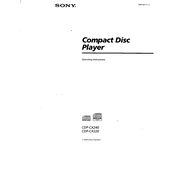
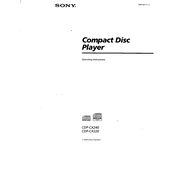
To load CDs into the Sony CDP-CX220, open the front panel and place each CD into a slot in the carousel. You can load up to 200 CDs at a time. Ensure that the label side is facing up for each CD.
If the CD carousel does not rotate, ensure the player is plugged in and turned on. Check if the carousel is obstructed by any debris and clear it if necessary. If the problem persists, try resetting the unit by unplugging it for a few minutes.
To program tracks in a specific order, use the Programming feature. Press the 'PROGRAM' button, select the desired disc and track number using the number keys, and press 'ENTER'. Repeat for additional tracks, then press 'PLAY' to start playback.
If a CD is not playing, ensure it is loaded correctly with the label side up. Check the CD for scratches or dirt and clean it if necessary. Verify that the disc is compatible with the player (e.g., CD-R or CD-RW might not be supported).
To clean the CDP-CX220, use a soft, dry cloth to wipe the exterior surfaces. Avoid using any chemical cleaners or water. For lens cleaning, use a CD lens cleaning disc designed for audio players.
Yes, the CDP-CX220 can be connected to an external amplifier. Use the RCA audio output jacks on the back of the player to connect to the corresponding input on the amplifier. Ensure connections are secure.
If the display is blank, verify that the power cord is plugged in and the power is turned on. Check if the unit is in standby mode and press the power button to activate it. If the issue continues, inspect for any blown fuses or contact technical support.
To reset the CDP-CX220, turn off the player and unplug it from the power source. Wait for a few minutes, then plug it back in and turn it on. This will reset the system but retain stored CD information.
Organize CDs by genre, artist, or personal preference. Use the memo function to label slots with album names or numbers for easy navigation. Consider creating playlists using the programming feature for frequently played tracks.
To switch between normal and shuffle play modes, press the 'SHUFFLE' button on the remote or front panel. The player will randomly select tracks from the loaded CDs. Press 'SHUFFLE' again to return to normal playback mode.