Sony CDP-CX153 Operating Instructions
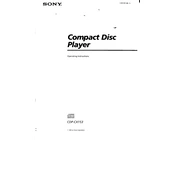
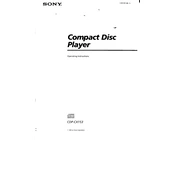
To connect the Sony CDP-CX153 to an amplifier, use RCA audio cables. Connect the CD player's audio output jacks to the amplifier's input jacks. Ensure the red cable is connected to the red jack (right channel) and the white cable to the white jack (left channel).
First, check if the power cord is securely plugged into both the CD player and the power outlet. Ensure the outlet is functioning by testing it with another device. If the problem persists, inspect the power cord for damage and consider replacing it.
To clean the disc tray, turn off and unplug the CD player. Use a soft, dry cloth to gently wipe the tray. Avoid using any cleaning agents or liquids as they may damage the tray.
CD skipping can be caused by dirt or scratches on the CD. Clean the CD with a soft, lint-free cloth, wiping from the center outward. If the issue persists, check the player for dust accumulation and clean it if necessary.
To program tracks, press the 'Program' button on the remote. Use the numeric keys to enter the desired track numbers in the order you wish to play them. Once all tracks are entered, press 'Play' to start the programmed playback.
Store CDs vertically in a cool, dry place away from direct sunlight. Use jewel cases or sleeves to protect them from dust and scratches. Avoid stacking CDs and handle them by the edges.
The Sony CDP-CX153 does not support changing the display language. The default language is English, and it cannot be modified.
First, check the batteries in the remote control and replace them if necessary. Ensure there are no obstructions between the remote and the CD player. If the problem continues, try resetting the remote by removing the batteries and pressing all buttons for 5 seconds before re-inserting the batteries.
To perform a factory reset, unplug the CD player, then press and hold the 'Power' button while plugging it back in. Continue holding until the display shows 'RESET'. Release the button to complete the process.
No, the Sony CDP-CX153 is designed to play standard audio CDs and does not support MP3 or other compressed audio formats.